Documentación Mercado Libre
Descubre toda la información que debes conocer sobre las APIs de Mercado Libre.
Documentación
Partial refund express
Create a rule
Sellers can create refund rules depending on the logistics with predefined configurations that automate the evaluation of claims. Each rule establishes specific parameters that are compared against the claim's information to determine the refund amount offered to the buyer to avoid the buyer open claim. See the attributes with each specific values as you see in the Global Selling experience:
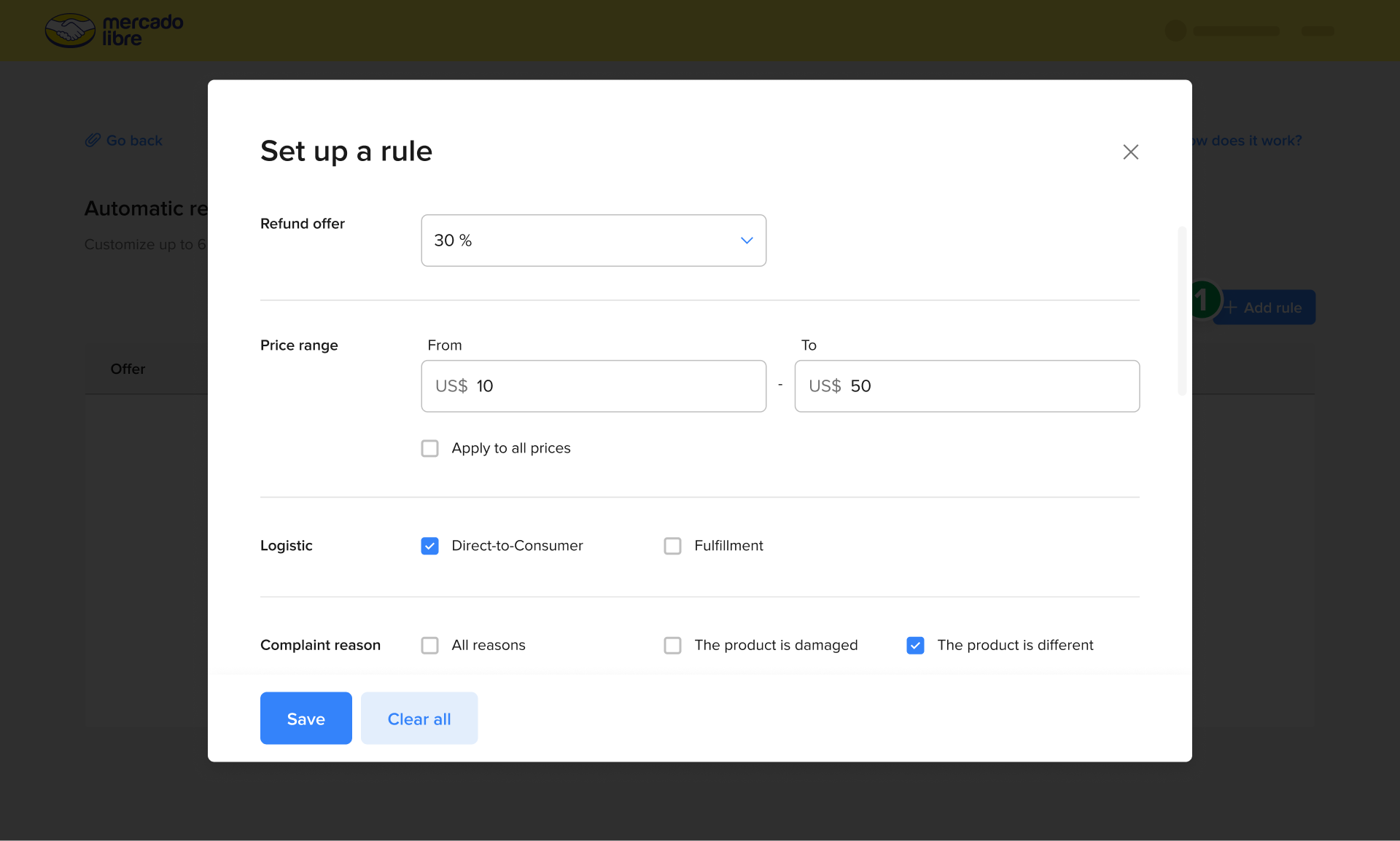
Mandatory parameters
active (boolean): indicates whether the rule is active or paused (true or false).
price range (object): defines the price range to be evaluated.
- from: minimum price of the range.
- to: maximum price of the range.
- all ranges: if you set "all_prices": "true", it will apply to all prices, regardless of the range.
refund offer (integer): percentage of automatic refund offered to the buyer. Available values: 90, 80, 70, 60, 50, 40, 30, 20, 10.
logistic (array): list of logistics options applicable to the rule. Available values:
- global_seller: allows sellers to manage shipments on a global scale.
- cbt_fulfillment: fulfillment managed by Mercado Libre, storing and shipping products from their centers.
- cbt_fulfillment_us: US fulfillment managed by Mercado Libre, storing and shipping products from their centers.
- cbt_on_site: shipping and management of products by CBT on Site Business Model.
reasons (array): list of claim reasons considered within the rule. Available values:
- all_reasons: all reasons are admitted.
- product_is_damaged: the product is damaged.
- product_is_different: the item received is different from the purchased product.
- product_does_not_work: the product did not work.
- buyer_regretted_purchase: the buyer regretted the purchase.
Request:
curl -X POST -H 'Authorization: Bearer $ACCESS_TOKEN'
https://api.mercadolibre.com/marketplace/automatic/rules/refund -d
[
{
"active": true,
"price_range": {
"from": 390,
"to": 399,
"all_prices": false
},
"refund_offer": 70,
"logistic": [
"global_seller"
],
"reason": [
"The product is damaged",
"different_item"
]
}
]Response:
[
{
"id": "DecisionRule_0ba83bb4-f775-47f0-ac31-b3dae716b78a",
"active": true,
"price_range": {
"from": 390,
"to": 399,
"all_prices": false
},
"refund_offer": 70,
"logistic": [
"global_seller"
],
"reason": [
"The product is damaged",
"different_item"
]
}
]
Response fields
ID: unique identifier for the rule.
Get all available rules created
Request:
curl -X GET -H 'Authorization: Bearer $ACCESS_TOKEN'
https://api.mercadolibre.com/marketplace/automatic/rules/refundResponse:
[
{
"id": "DecisionRule_0ba83bb4-f775-47f0-ac31-b3dae716b78a",
"active": true,
"price_range": {
"from": 220,
"to": 300,
"all_prices": false
},
"refund_offer": 20,
"logistic": [
"global_seller"
],
"reason": [
"The product is damaged"
]
}
]Modify an existing rule
You can modify all existing attributes rules using the rule ID, for example disable a rule setting the value of active to false.
Example:
curl -X PUT -H 'Authorization: Bearer $ACCESS_TOKEN'
https://api.mercadolibre.com/marketplace/automatic/rules/refund -d
[
{
"id": "DecisionRule_0ba83bb4-f775-47f0-ac31-b3dae716b78a",
"active": true,
"price_range": {
"from": 390,
"to": 399,
"all_prices": false
},
"refund_offer": 70,
"logistic": [
"global_seller"
],
"reason": [
"The product is damaged",
"different_item"
]
}
]Response:
[
{
"id": "DecisionRule_0ba83bb4-f775-47f0-ac31-b3dae716b78a",
"active": true,
"price_range": {
"from": 390,
"to": 399,
"all_prices": false
},
"refund_offer": 70,
"logistic": [
"global_seller"
],
"reason": [
"The product is damaged",
"different_item"
]
}
]Delete a rule
Delete a rule or multiple rules at the same time by concatenating the IDs, separated by commas.
Request:
curl -X DELETE -H 'Authorization: Bearer $ACCESS_TOKEN'
https://api.mercadolibre.com/marketplace/automatic/rules/refund
{
"id": [
"DecisionRule_0ba83bb4-f775-47f0-ac31-b3dae716b78a",
"DecisionRule_0ba83bb4-f775-47f0-ac31-b3dae716bn69a"
]
}Response: Ok 200.
Errors
| Error | Message | Description |
|---|---|---|
| 404 | ID 123 not found. | This message can appear in update and delete rule flows when a non-existing ID is provided. |
| 400 | The provided price range is invalid | This message can appear in creation, update, and delete rule flows when an incorrect format is used for price ranges, such as negative numbers. |
| 400 | Customize up to 6 rules to improve the efficiency of complaint resolution and relieve yourself from handling them | This message can appear in creation flows when there are already 6 configured rules and additional rules are attempted to be added. |
| 400 | The logistic 'global_seller' is not configured. Your available logistics are global_seller | This message can appear in creation and update rule flows when a logistic that the seller does not have configured is used. The message also returns the available logistics for that seller. |
| 400 | Percentage not allowed | This message can appear in creation and update rule flows when an unavailable percentage is provided. |
| 400 | The reason 'The product is damaged' is not configured | This message can appear in creation and update rule flows when a reason not available in the previously provided list is used. |
| 400 | The rule '3d6a6b69b6ae' overlaps with another existing rule id '1235' | This message can appear in creation and update rule flows when the rule being created or updated has parameters and price ranges that overlap with another rule. Remember that each rule must have distinct price ranges or parameters compared to other rules to be stored. |